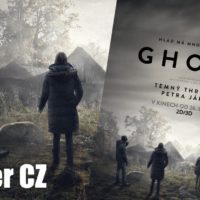Update 2018: We all should know by now that you cannot use a VPN or proxy to utilize Netflix and view their other contents from around the world; due to international content laws. Netflix has gotten pretty good at detecting these proxies and it’s best to just forget about trying to figure out ways around it. There are other streaming websites, that can provide you with the movies you are seeking, instead of trying different VPNs out there. In fact, I wouldn’t waste my money on those services, as Netflix is doing a pretty good job in making sure that we all follow the international content laws. Also, Netflix seems to be releasing a lot of pretty good movies; even if you’re stuck within your own regions movie listings. So stay away from the VPNs and if you want to watch another movie so badly and it’s not on Netflix; find another streaming site!
Are you sick and tired of only being able to view the Netflix, assigned to your country? Ever wanted to see what the US, Canada or UK Netflix has to offer, as far as awesome movie choices? If you had the ability to have access to all of the movies available on Netflix, ever, wouldn’t you pay to do just that? Well, I have found a website that helps unblock you, so that you can view any Netflix from the countries that it is available. It may surprise you, as someone who has Netflix in the U.S, that you do not have all the possible Netflix movies that is available. In fact, some places like even Brazil, has movies that you would love to see but because you aren’t in Brazil, you are stuck with the options you have in your country.
Unblock Us, is a lovely website that gives you the option of presenting yourself as any of the countries that Netflix is available. It is only $4.99 a month and you can actually try it out for free for 1 week, to decide if this website is for you. If it is Netflix that is the reason you decide to sign up for this website, I would suggest you go to Control Panels -> Network and Internet -> Network and Sharing Center -> Change adapter settings (on the left panel) -> Right click your wifi option -> Click Properties -> Click Internet Protocol Version 4 -> Click on properties -> Click “use the following DNS server addresses” -> Enter 208.122.23.22 in Preferred DNS server and 208.122.23.23 in Alternate DNS server -> Click Validate settings upon exit -> Click Ok.
Let the computer do its configuration thing, and completely ignore anything that it says. Just click Ok, or whatever, when it is done.
When you go onto the Unblock Us website, you can just choose from the drop down menu, the country you want your netflix to be in when you log in, and click Update. It is as simple as that. Now you have thousands of movies to pick from, once you reload your netflix.
Related Posts
Surviving Term I Next Post:
Getting back in shape